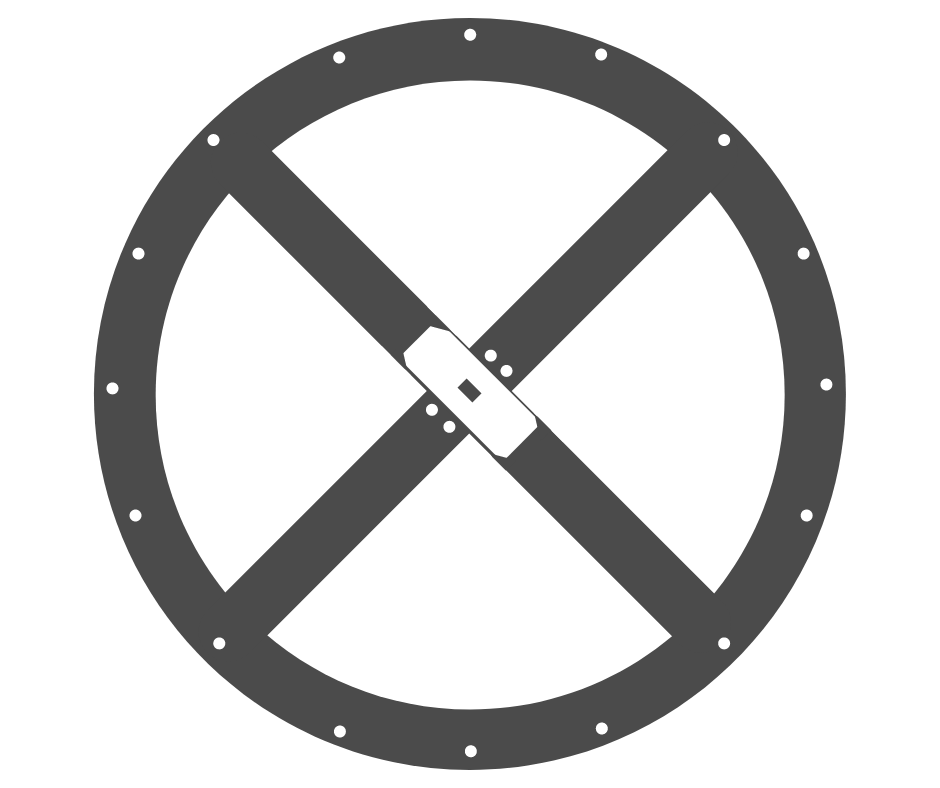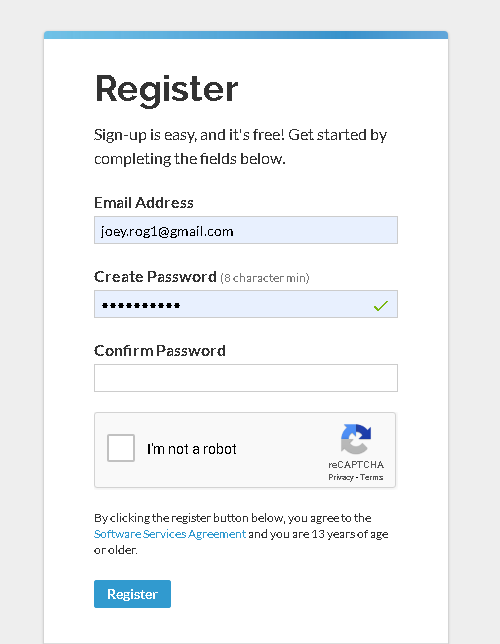The church has long used software to track membership and congregant records. We switched to an online system several years ago that has the option to allow individuals to track their giving and update their contact information. The online option also allows individuals to share portions of their information in an online directory.

Over the next several weeks in March, we will begin sending electronic invitations to individuals with email addresses. These invitations will allow you to set up your own user profile. The process is new, but it is fairly straightforward. When you receive an invitation, you set up your profile using the following basic steps.
- Click on the link in the email. It will take you to a site where you create a password. It should look similar to the image below.
- Create a password. Confirm the password and complete the reCAPTCHA. Click “Register”.
- Once you register, you’ll need to go back to your email for your verification.
- Find the verification email, and click on the link.
- This should allow you to sign in with the email and password you just created.
- Verification requires you to then input your birth month and birth day. (If we do not have your date of birth in our system, you’ll be asked for your phone number.) Click “Verify Me”.
That’s it! Once you’ve done that, you should be logged in and can see your giving history and contact information. If you run into issues, please contact the church office.
After profiles are set up, we’ll share information about updating information and changing sharing permissions. For March though, we’ll just be working to get you verified and logged in!