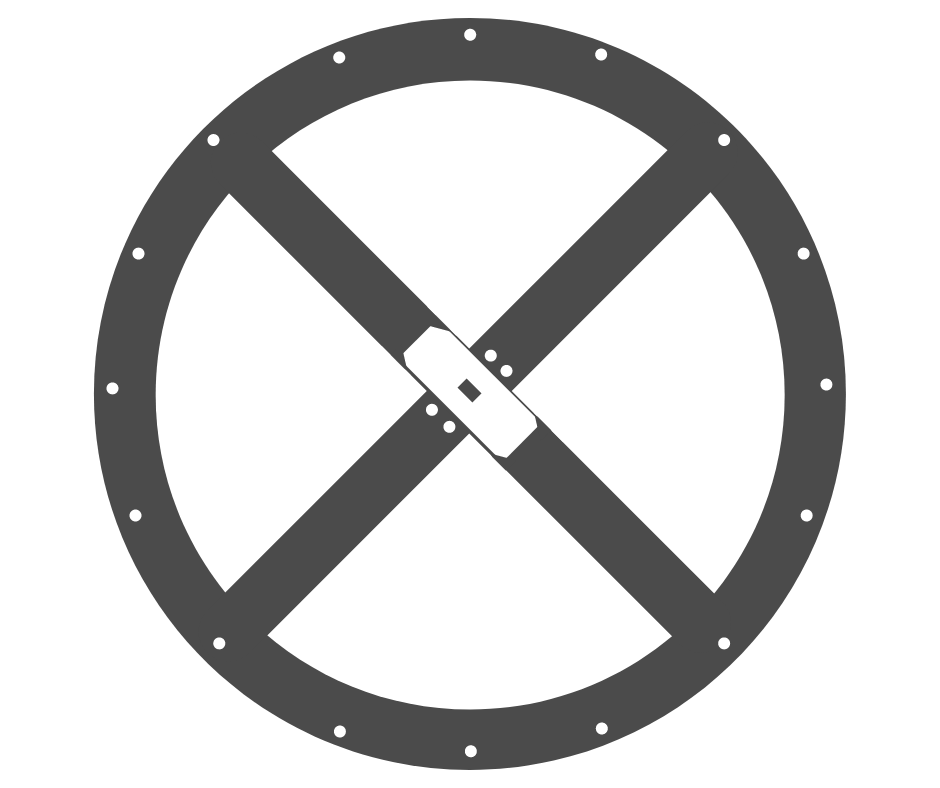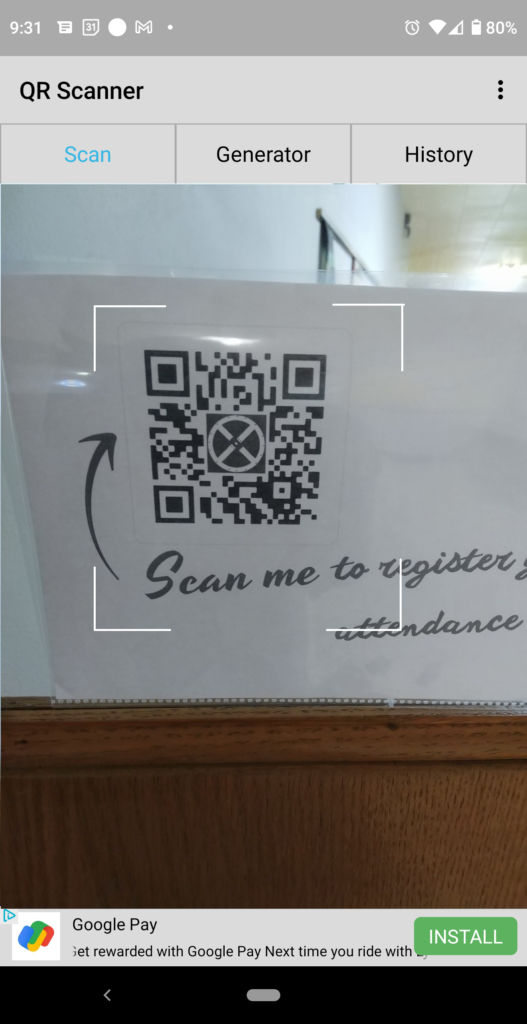For years now, we’ve been asking you to register your attendance when you attend worship. Methodist are nothing if not methodical, and recording attendance and participation has long been a part of what is reported annually to the Conference.
With the pandemic, we’ve learned to modify this a bit so that it doesn’t require pencils or paper. It also allows people who attend online worship to register their attendance as well. It does require a smart phone or for a person with you to have one. Here’s how you use the QR code at the top of the stairs and on the Sanctuary door to register your attendance.
- You’ll need something to scan the QR code. Some smart phones do this with their camera, but many require a separate app. Go to the Google Play or Apple store and search for “qr code scanner”. You should get several options, and free ones are available. Select the app you want to use, and install it.
- After you get to church, you’ll use that app to scan the QR Code that is posted. It should look something like the image here. Each app is a little different, but it should take you to a page on the church website where you can input your name and the names of those worshipping with you.
That’s it! After you enter that information, you’ve registered your attendance. We appreciate your help in reporting these numbers.