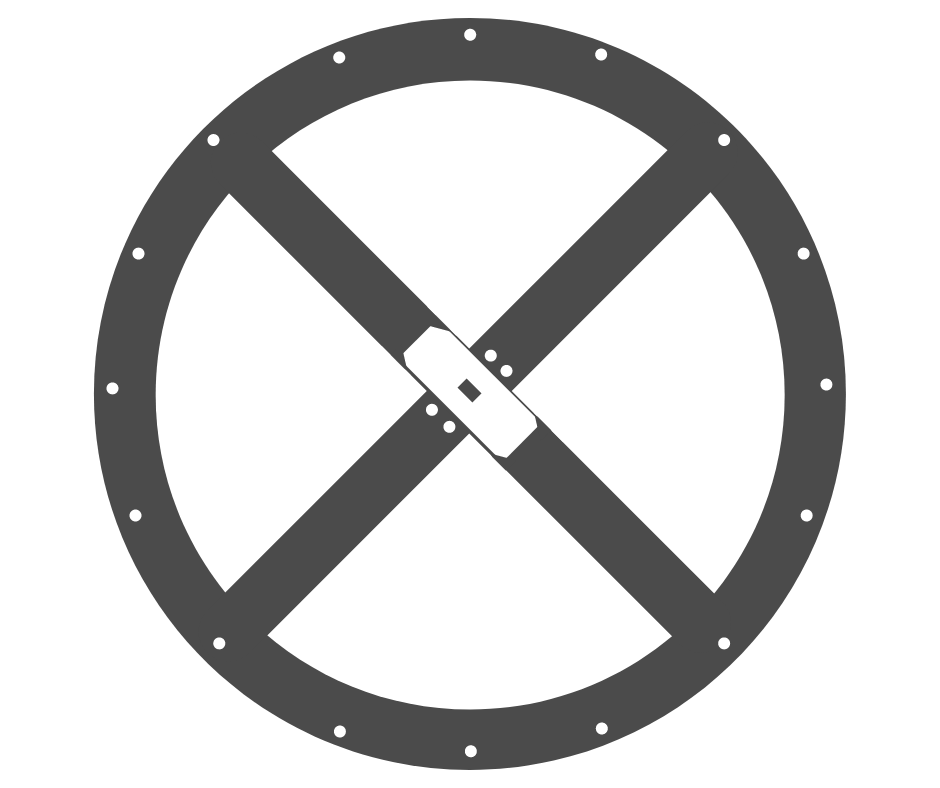The church directory is being put together. To schedule your photo session, please click on the link below. We’ll have someone at church taking photos on February 9th and 10th, so please schedule your appointment as soon as you can.
To schedule your portrait session, follow these three steps.
Step 1: Using the drop down menu, select the number in your group.
Step 2: Select the day once the calendar is displayed. Note: days in white are available and our two days are February 9th and 10th.
Step 3: Select a time from the list of those available. Click the center of the white box next to the desired time. You will then be prompted to register for your portrait session.
To change or cancel your portrait session: Already scheduled a portrait session? Need to review, change or cancel? Use the login feature to manage your information.
Please call the church office if you have any questions: (636) 586-2472.